In-Sec-M, the Canadian cybersecurity cluster
Promoting Canadian expertise on a global scale.
In-Sec-M, the Canadian cybersecurity cluster
Bringing together the cybersecurity ecosystem.
In-Sec-M, the Canadian cybersecurity cluster
Easing access to technological solutions through our network.

Ecosystem
In-Sec-M embodies an ambitious vision shared with its members to bring together all the key players who wish to build a strong, dynamic and recognized cybersecurity innovation ecosystem.
The strength of our ecosystem is based on there ability to understand the diversity of skills, resources and perspectives of our members to develop a strong and innovative collective response to the challenges of digital security. It is an environment where coopetition prevails, where diversity contributes to resilience, and where innovation is at the heart of digital security.
All our actions are possible thanks to the commitment and trust of our members.

Internationally
At a time when international cooperation is more necessary than ever to meet the global cybersecurity imperative, In-Sec-M is committed around the globe.
In-Sec-M’s international action focuses particularly on:
- Promote Canadian expertise
- Strengthen international cooperation to involve our members in collaborative projects aimed at stimulating growth and innovation
- Be a business accelerator and catalyst in the development of partnerships and strategic alliances targeting entry into new markets
Innovation

Strengthening the cybersecurity innovation ecosystem in Canada
Security

Design and implement various programs and initiatives to assist and support cyber resilience
Market
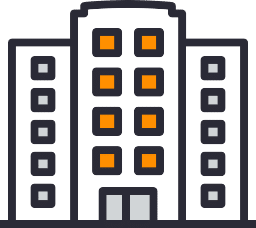
Design and implement projects to strategically position the Canadian cybersecurity industry
Our members: our strength!
In-Sec-M brings together players in the Canadian cybersecurity ecosystem
Solution and service providers, independent consultants, government agencies, innovative start-ups, IT managers, research centers, educational institutions, training organizations, associations and representatives of groups concerned with cybersecurity, law firms having a practice in cyber, insurers…
Since its creation in 2017, more than 200 members have joined In-Sec-M.
All those who drive the ecosystem, who make it live and grow and who demonstrate its dynamism and diversity are invited to join In-Sec-M.
MaLoi25 Program
The Québec government has entrusted In-Sec-M with the mandate to pair Québec SMEs with experts who will help them better identify their vulnerabilities and adopt best practices to better protect the sensitive data they hold.
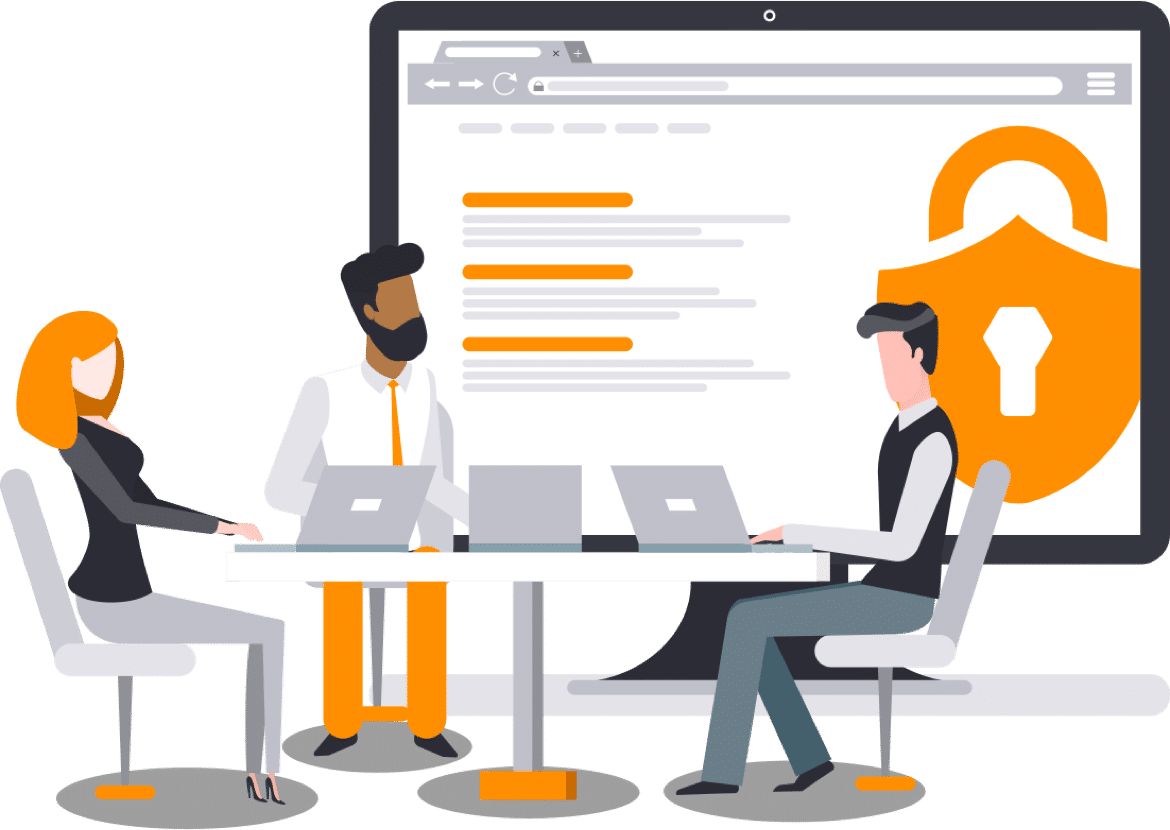
Need support?
You are victim of a cyber incident or simply looking for an expert to help you meet your needs in terms of cybersecurity services or solutions?
By completing this form, you will help us identify your specific cybersecurity needs as precisely as possible, allowing us to quickly put you in touch with an expert who can help you.
Share your expertise!
Every year, In-Sec-M mandates contracts and orders of all types to Canadian cybersecurity experts, from Vancouver to Halifax, based on criteria of competence, availability and proximity.
By completing this form, you will be listed on one of our DIRECTORIES OF EXPERTISE IN CYBERSECURITY, as well as our BANK OF SUPPLIERS/SUBCONTRACTORS.

